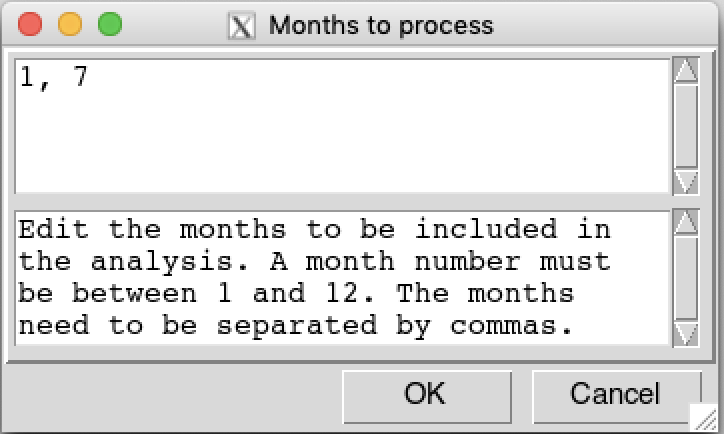Spatial Analysis
tab 2 month to process
If the output time series is monthly data, click on the button to specify the month over which the statistics will be computed. It can be a continuous months or a list of months.
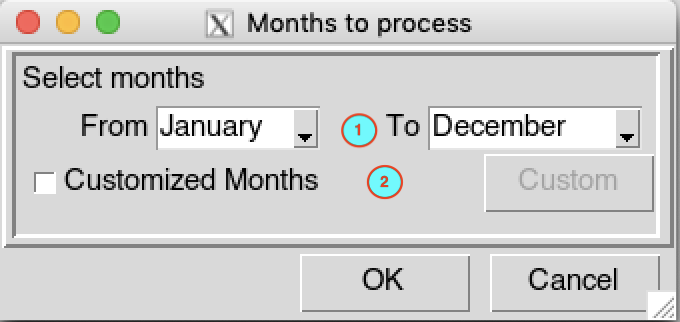
In case of continuous months, select the start and end months to analyze.
Check
 Customized Months and click on
the button to open the
dialog box to edit the months on which the analysis will be performed.
The dialog box below shows an example for January and July.
Customized Months and click on
the button to open the
dialog box to edit the months on which the analysis will be performed.
The dialog box below shows an example for January and July.