Combine multiple CDT NetCDF format files into one
The menu allows to combine the netCDF files from a netCDF data format into one netCDF file.
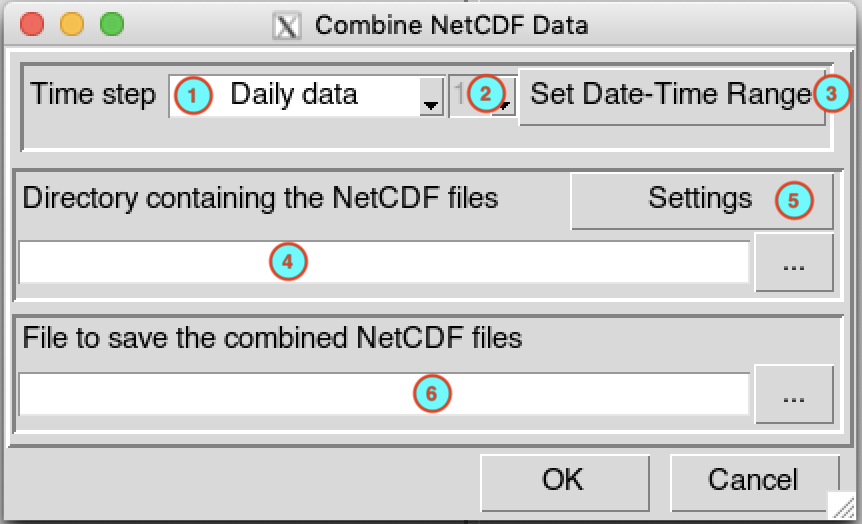
Select the temporal resolution of the input netCDF dataset. Valid options: minutes, hourly, daily, pentad, dekadal or monthly data.
In case of minutes and hourly, select here the time step of the input data.
Set the date range of the data to be combined. See Setting date range for more details.
Type the full path to the folder containing the netCDF files or browse it from the button
 on the
right.
on the
right.Provide a sample and change the filename format of the netCDF file by clicking on the button . See Setting NetCDF data for more details.
Enter the file name of the combined netCDF files or browse with the button
 and type
the file name.
and type
the file name.
Click on the button  to
combine the data.
to
combine the data.