Blank Grid Outside Polygons
The menu allows to mask the grid outside of polygons (blanking) stored in an ESRI Shapefile.
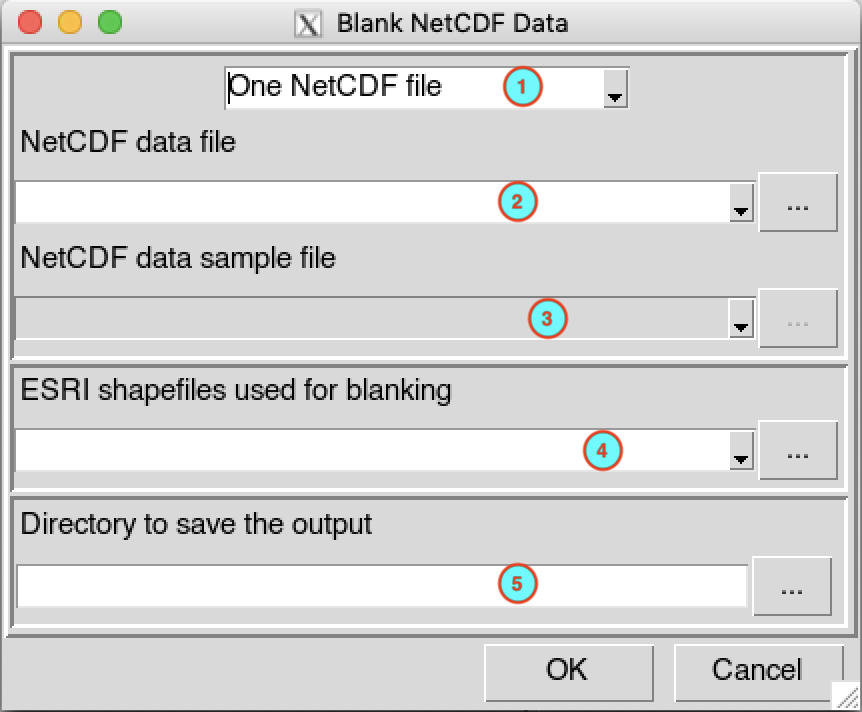
Select the number of netCDF files to blank. Valid options: One NetCDF file or Multiple NetCDF files.
If the input data is a One NetCDF file, select from the drop-down list the netCDF file if it is already loaded, or open it from the browse button
 on the right. If case of
Multiple NetCDF files, type the full path to
the folder containing the netCDF files or browse it.
on the right. If case of
Multiple NetCDF files, type the full path to
the folder containing the netCDF files or browse it.If you regrid a Multiple NetCDF files, this input field will be activated allowing you to provide a netCDF sample file. Select from the drop-down list the netCDF file if it is already loaded, or open it from the browse button
 .
.Provide here the ESRI Shapefile (.shp) containing the polygons to be used for the mask. Select from the drop-down list if it is already loaded, or open it from the browse button
 .
.Enter the full path to the folder to save the masked netCDF data or browse it.
Before executing the blanking process, set the options on how to add or remove the buffer outside the polygons used to mask the grid. See blanking options for more details.
Click on the button  to
start the blanking.
to
start the blanking.