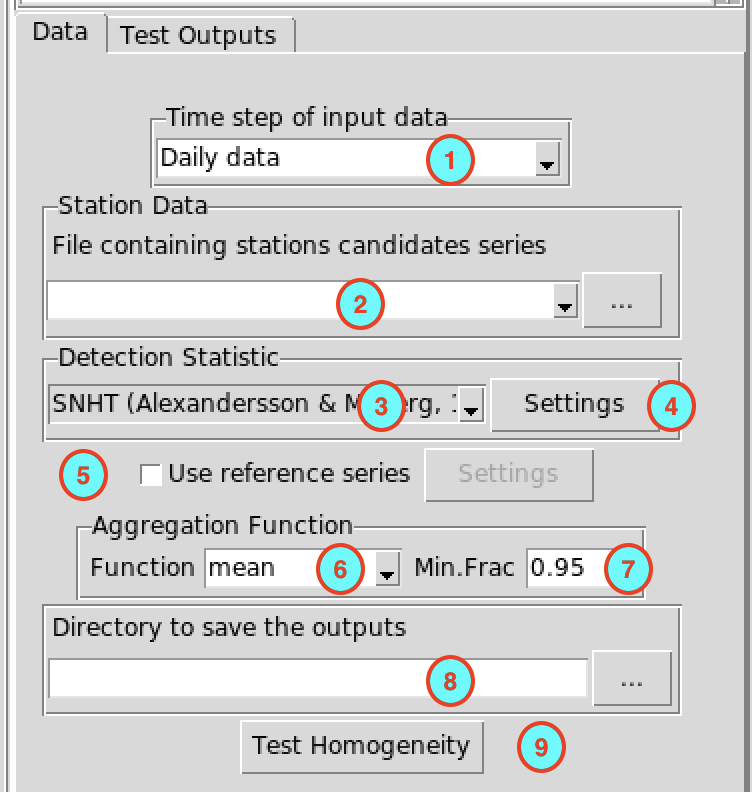Homogeneity Test
To check the homogeneity of a data series, use the menu . This
menu allows you to detect if there are multiple changepoints or shifts
in a data series, and adjust the shifts found from the data
series.
It will display a tabbed widget on the left panel, allows to enter the
inputs data and parameters.
The tab Data allows to enter the inputs data and set the parameters for the test.