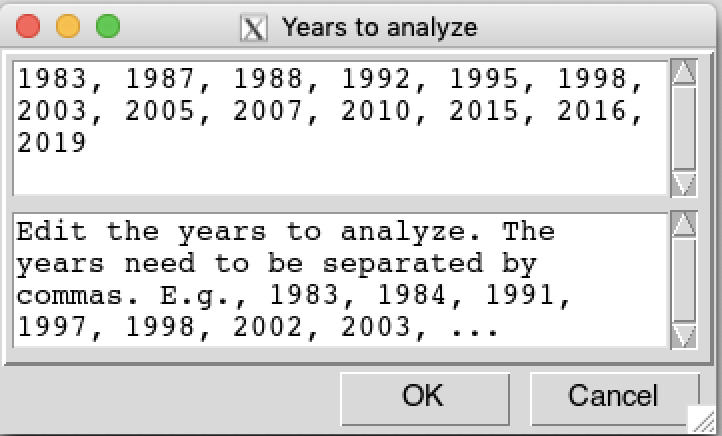Selecting period
Climatology base period
A base period is a reference period over which climatology and climate statistics are computed. The choice of base period is often depending on the availability of the time series. The World Meteorological Organisation (WMO) describes standard reference periods for use by the international community in order to maintain consistency in the computation of climate statistics across the world, it is a 30-year period which changes every 10 years. This allows climate statistics from different countries to be compared and analyzed. The current standard reference period is 1991 to 2020.
The dialog box below allows to specify the base period and minimum number of year to use.
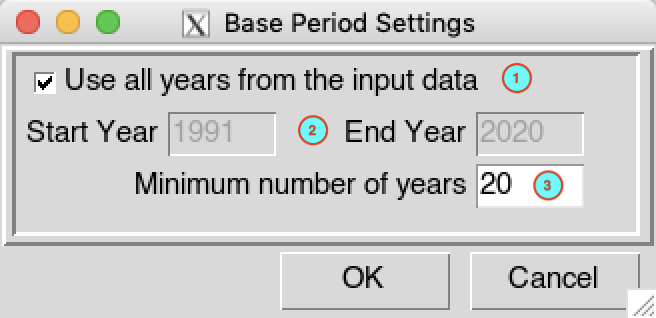
Check the checkbox
 Use all years from the input data
to compute the statistics over the period available in the
input data.
Use all years from the input data
to compute the statistics over the period available in the
input data.If you want to specify a given period, uncheck
 Use all years from the input data
. This activates the input fields allowing you to provide the
start and end year to be used to compute the statistics.
Use all years from the input data
. This activates the input fields allowing you to provide the
start and end year to be used to compute the statistics.Specify here the minimum number of year to be used to compute the statistic. If the time series cover a period less than the provided minimum number of year, the statistic will not be computed and set to missing values.
Selecting years
When performing a spatio-temporal analysis, you will need to specify the period or years over which the statistics will be computed. The period can be a continuous years (climatology base period) or a set of years. When a list of years is provided, the analysis is known as a composite analysis. A composites analysis can be useful for exploring the large scale impacts of teleconnections from modes of atmospheric variability such as El Nino. It is a sampling technique based on the conditional probability of a certain event occurring.
on which a meteorological or climatological phenomenon have been observed
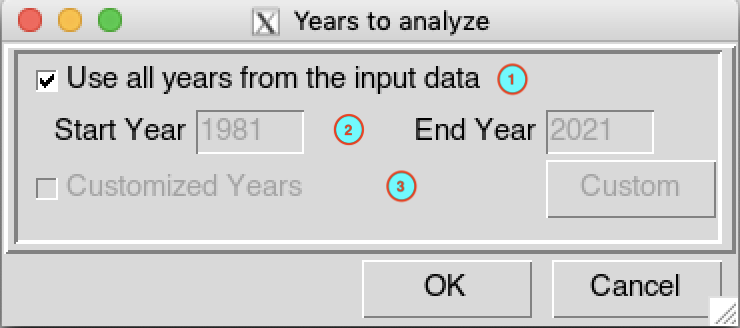
Check the checkbox
 Use all years from the input data
to perform the analysis over the period available in the input
data.
Use all years from the input data
to perform the analysis over the period available in the input
data.If you want to specify a given period, uncheck
 Use all years from the input data
. This activates the input fields allowing you to provide the
start and end year to be used to compute the statistics.
Use all years from the input data
. This activates the input fields allowing you to provide the
start and end year to be used to compute the statistics.To perform a composite analysis, uncheck
 Use all years from the input data
and check
Use all years from the input data
and check
 Customized Years , then click
on the button to open the
dialog box allowing you to provide the list of years to be used to
perform the analysis. Type the list of years you want in the text
widget, the years must be separated by comma. The dialog box below shows
an example of all El Nino years for the season December-January-February
from the 80s up to present.
Customized Years , then click
on the button to open the
dialog box allowing you to provide the list of years to be used to
perform the analysis. Type the list of years you want in the text
widget, the years must be separated by comma. The dialog box below shows
an example of all El Nino years for the season December-January-February
from the 80s up to present.