HMMTool is a display tool for the MVNHMM toolbox. HMMTool allows the user to enter or select parameters from graphic user interface. It can also launch MVNHMM toolbox by clicking ‘launch’ button. It will do simple plot for the output from MVNHMM toolbox. MVNHMM toolbox is developed by Sergey Kirshner.
Download HMMTool:
Linux:
HMMTool-1.0.3_Linux.tar.gz (Created on Redhat Linux 2.4.21-32, Updated Jan. 31, 2007)
HMMTool-1.1.4_Linux.tar.gz (Created on Redhat Linux 2.4.21-32, Updated Mar. 22, 2007)
HMMTool-2.0_Linux.tar.gz (Created on Redhat Linux 2.4.21-32, Updated Mar. 30, 2007)
HMMTool-2.1_Linux.tar.gz (Created on Redhat Linux 2.4.21-32, Updated May. 11, 2007)
Mac OS X:
HMMTool-1.0.3_Mac.tar.gz (Updated Jan. 31, 2007)
HMMTool-1.1.4_Mac.tar.gz (Updated Mar. 22, 2007)
HMMTool-2.0_Mac.tar.gz (Updated Mar. 30, 2007)
HMMTool-2.1_Mac.tar.gz (Updated May 11, 2007)
Window XP:
HMMTool_1.0.3_Cygwin.zip (Created on WindowsXP Cygwin environment, Updated Jan. 31, 2007)
HMMTool_1.1.4_Cygwin.zip (Created on WindowsXP Cygwin environment, Updated Mar. 22, 2007)
HMMTool_2.0_Cygwin.zip (Created on WindowsXP Cygwin environment, Updated Mar. 30, 2007)
HMMTool_2.1_Cygwin.zip (Created on WindowsXP Cygwin environment, Updated May 11, 2007)
Installation:
Linux:
After you uncompress HMMTool-X.X.X_Linux.tar.gz file, it will create a directory ‘HMMTool-X.X.X’. Under this directory, there are two subdirectories called ‘c++‘ and ‘examples’, and two jar files, In the examples directory, there are two files, ‘stationsInfo.txt’ and ‘JavaCPC16_SOND_1979_04.asc’ data file. Under ‘c++‘ directory, there is a c++ executable ‘mvnhmm‘ which is created on Redhat Linux. If your machine is not Redhat Linux 2.4.21-32, you need to download MVNHMM toolbox source code, compile it on your machine and copy mvnhmm to HMMTool-X.X.X/c++ directory.
Mac OS X:
After you uncompress HMMTool-X.X.X_Mac.tar.gz file, it will create a directory ‘HMMTool-X.X.X‘. Under this directory, there are two subdirectories called ‘c++‘ and ‘examples’, and two jar files, In the examples directory, there are two files, ‘stationsInfo.tx’ and ‘JavaCPC16_SOND_1979_04.asc’ data file. Under ‘c++‘ directory, there is a c++ executable ‘mvnhmm‘ which is created on Mac OS X.
Command to uncompress *.tar.gz the file on Linux or Unix is
tar -xvzf HMMTool_Linux.tar.gz or tar -xvzf HMMTool_Mac.tar.gz
Window XP:
Use winzip or WinWar extract HMMTool_Cygwin.zip to a directory such as HMMTool.
Run HMMTool
Copy ‘stationsInfo.txt’ and the data file ‘JavaCPC16_SOND_1979_04.asc’ to your data directory. The user should provide the stationsInfo.txt file in real case.
At Linux or Unix prompt, type
WhereYouInstalledDir/HMMTool-X.X.X/HMMTool
Window XP:
Navigate to the directory where you installed this package, eg. HMMTool, click HMMTool.bat file. It should bring up a GUI window. The program requires JRE 1.5 and up.