CPT Frequently Asked Questions and Answers
Q:
Who do I contact for help with CPT?
A:
Send an email to cpt@iri.columbia.edu
Q:
Why does the program sometimes generate windows that do not fit on the screen?
A:
The software is designed ideally to operate at a screen resolution of at least 1024 by 768 pixels, but should work at most resolutions of 800 by 600 pixels or finer. Most problems should have been fixed at version 3.04, but it is possible that a window will not format properly at some screen resolutions, and will cause the window to be too wide for the screen. If this happens, please identify your screen resolution, by opening the Control Panel under the Start menu, then selecting the Display icon, and clicking on the Settings tab. The screen resolution should be indicated. Alternatively, you can right click on the desktop, choose properties, and the Display Properties window will open. Then choose the Settings tab to obtain the resolution. Please e-mail your screen resolution to cpt@iri.columbia.edu, and indicate which window does not fit on the screen. We will try to fix the problem by the next version.
Q:
How can I obtain information on the science of climate prediction, and prediction methods, and downscaling methods?
A:
Some of the best sources of information on seasonal climate prediction and downscaling methods include the IRI online course:
ccnmtl.columbia.edu/projects/climate/
and the WMO CLIPS Curriculum:
http://www.wmo.int/pages/prog/wcp/wcasp/clips/modules/clips_modules.html
A good text book on prediction and verification methods is Wilks, D. S. (2005) Statistical Methods in the Atmospheric Sciences, Academic Press.
Q:
Do you have any plans to develop a Linux version?
A:
A source code version of CPT is available on special request. This version could be compiled under Linux and other platforms. The version does not contain any of the graphics features of the Windows version, but does incorporate all of the mathematical functionality of CPT. To request the source code version, please send an email to cpt@iri.columbia.edu.
Q:
Is it possible to use more than one field of predictors (for example 850 and 500 hPA geopotential heights) in CPT simulataneously?
A:
CPT can use multiple predictors (i.e., fields) at a time, but only if they are of the same structure (e.g., all gridded fields, or all station fields). The simplest way to prepare the input file is to set cpt:nfields=2, then have all the data for one of the fields, followed by all the data for the second field, etc.. Examples of how to set up the datasets are provided in the CPT Help Pages. However, it is important to ensure that the initial dates of the various fields are consistent because CPT will use the first data for each field as predictors to be used synchronously even if they are not the same date. For example, if field one starts in 1971-01 and field two starts in 1972-03, CPT will treat the first data as representing the 14-month period 1971-01/1973-02 rather than treating the 1971 data for the second field as missing.
Q:
Why do I sometimes get an error message when I try to save Project files or save output files?
A:
The default installation directory for vversions of CPT prior to 4.01 was C:\Program Files\CPT. The project and output files directories are subdirectories of this. Only administrative users have write access to this directory, and so a user without administrator privileges will not be able to save any files in the default directories. An immediate solution is to save the files elsewhere (although this solution will not resolve the problem of resetting defaults). One more permanent solution is to install CPT in a directory that is not protected, such as C:\CPT, which is the default directory since version 4.01.
Q:
Why are the forecast probabilities sometimes bimodal; i.e., why is the probability for the normal category sometimes lower than for both the above- and below-normal categories?
A:
The forecast probabilities are calculated by assuming that the forecast error is normally distributed. This assumption should be reasonable if the Y data are normally distributed, and if they are normally distributed the bimodal forecast probabilities will not occur. However, if the Y data are not normally distributed, bimodal forecast probabilities may occur. Ideally the data should be transformed to a normal distribution before using CPT. There are plans to include a transformation option in the program at a later release.
Q:
Why does the software sometimes give a message saying “The file contains no non-missing series”?
A:
If one or both of the input files contains missing values, CPT will attempt to replace these using one of the procedures specified in the Options, Missing Values menu item. However, the missing values are only replaced in those series for which the proportion of missing values is less than a threshold maximum (i.e., CPT will not replace missing values in series where there are too many missing values. This threshold maximum is set by adjusting the “Maximum % of missing values”. If this value is too low, then series will be omitted that have only a few values, and if all series are omitted the message above is issued. To avoid this problem, increase the maximum % of missing values. If that still does not work try resetting the length and/or starting date of the training period.
Q:
When should one use PCR and when CCA?
A:
The difference between CCA and PCR is fairly small, and, in practice, differences in the results of the two methods are usually minor. In PCR each of the Y variables (predictands) is predicted individually (separate regression models are made for each. PCR is identical to multiple regression except that the predictors are the principal components of the X variables rather than the original X variables. In CCA the Y variables are predicted simultaneously by predicting spatial patterns. In practice, PCR is better suited for predicting either a single predictand, or for a set of predictands that are not expected to have a strong relationship to each other. So if you are making predictions for a single variable or for a few variables that are uncorrelated, use PCR, otherwise it is slightly better to use CCA.